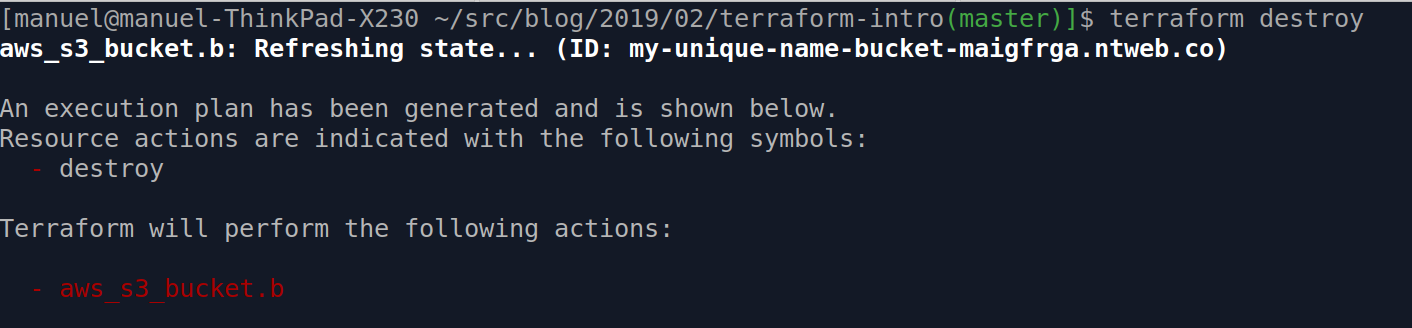We believe your privacy is very important. We use cookies to track your behaviour and provide a better experience
Backend Helpers | Automation and Software Development for Cloud Applicationses
Introduction to HashiCorp Terraform
Terraform is a framework for managing infrastructure as code. It includes different providers such as Amazon Web Services , Google Cloud , Microsoft Azure , among others. In this post we will cover a brief introduction to terraform by creating and destroying an AWS S3 bucket.
Installation
You will need to download the Right version for your system. Keep in mind that you will download a zipped file. You need to unzipped and place it in a directory included in your $PATH variable. You can verify the installation with the following command:
terraform --help
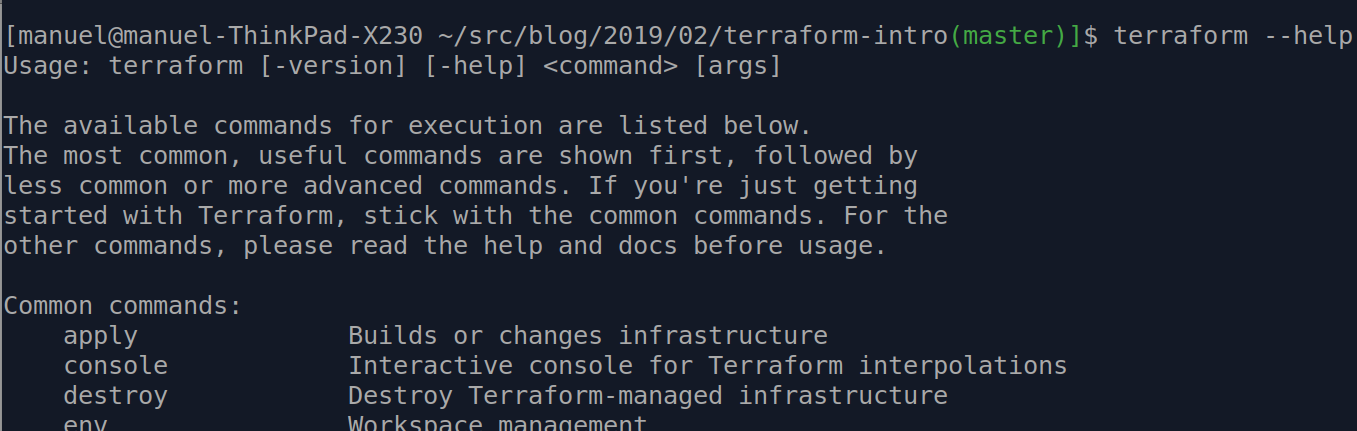
Bucket Creation
In the following steps we are going to create a terraform file and we will define our first AWS resource by using Amazon Web Services (AWS) provider
Step 1: Setup your credentials
You can configure your AWS credentials by setting up the environment variables AWS_ACCESS_KEY_ID and AWS_SECRET_ACCESS_KEY. In this link you will find additional information about how to setup these two variables.
Step 2: Create your first terraform resource
Create a file named example.tf . This file will include the definition for a S3 bucket:
provider "aws" {}
resource "aws_s3_bucket" "b" {
bucket = "my-unique-name-bucket-maigfrga.ntweb.co"
acl = "private"
region = "eu-west-1"
tags = {
Name = "MyBucket"
Environment = "Development"
}
}
Step 3: Initialize Your Working Directory
The command terraform init initializes your working directory:
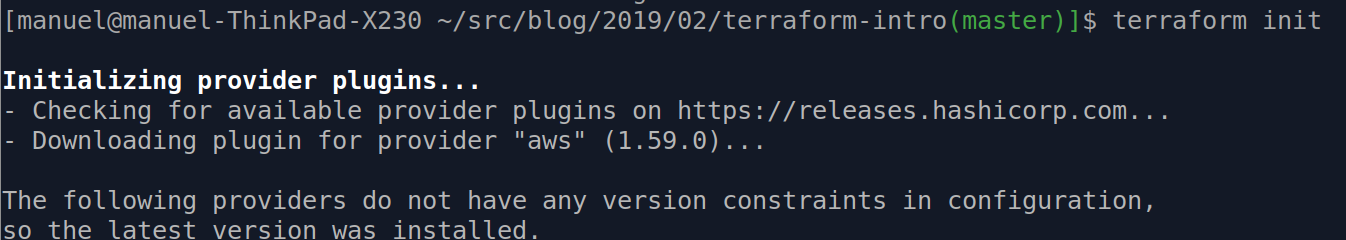
Step 4: Create a S3 Bucket
Run terraform apply in order to create a S3 bucket:
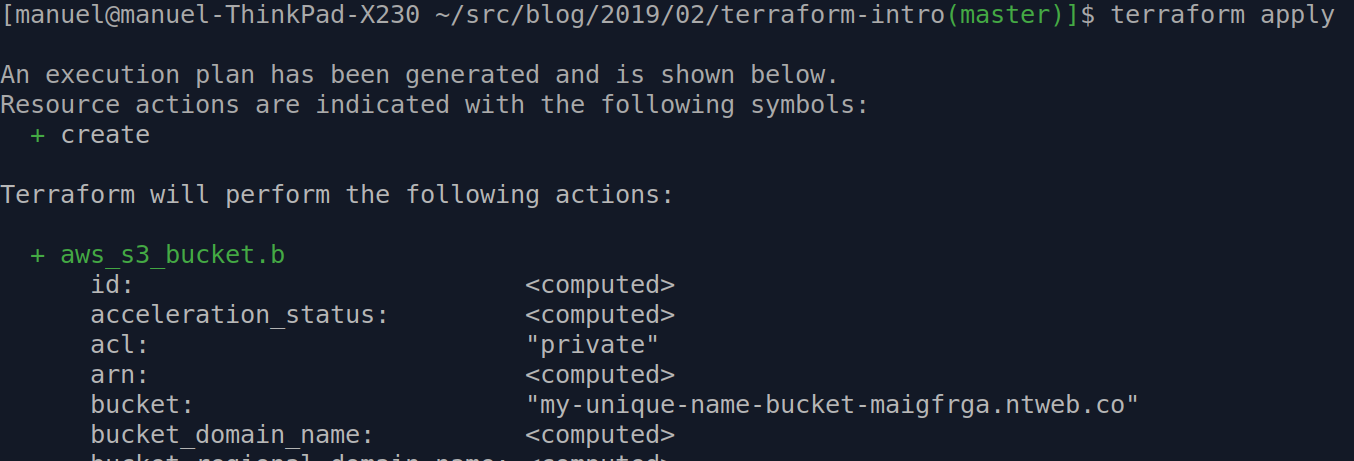
Step 5: Destroy a Resource
The command terraform destroy will destroy the S3 you just create previously: